Friends, in this article we will tell you how to index your WordPress website in Google Search, so let’s know how to rank or index your WordPress website on Google.
Table of Contents
First of all, you need to install 2 plugins.
1. Yaost SEO
2. Google Site Kit
To install the plugin, you have to go to the dashboard of your website and click on the plugin then you have to add new plugin and then in the searchbar you have to type yaost seo in front of you yaost seo plugin will come in front of you then install it and activate it then then you have to type in the search bar and this time search google site kit then activate it by installing it. have.
Google Site Kit Connection
You have to go to Google’s settings and then click on the Get Start button, the Google account will open in front of you, then you have to sign on the Google account by giving id password and connect to this account then you have to verify your site then you have to verify your site. You can also verify with the domain if you want, after verifying, when you come to the site kite plugging, google search console will be connected in front of you, then you have to connect to google analytics.

Google Analytics
To connect to Google Analytics, you have to click on the site kit again and you will have 3 options in front of you, first Google Search Console which has connected to you, then Google Adsense and then Google Analytics then we have to click on Google Analytics in which you have to create your account and to create an account, you have to create a property by giving your name and name of the website and then the URL of the website.

Sitemap
To create a site map of the website, you have to first install yaost SEO, then go to the settings of yaost SEO and then you have to go to its feature option and scroll a little down, then you will see the XML sitemap then it will see its? Click on the symbol, the link to the sitemap will be generated in front of you, then you have to click on that link, after which the sitemap of your website will open in front of you.
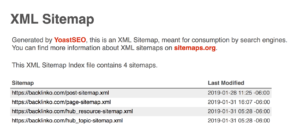
How to Connect Sitemap with Google Search Console
To connect the site map to the Google Search Console, you have to open your Google Search Console account, then scroll down a bit, then you will get the sitemap, then you have to put the sitemap of your website in it.
Something like this
for https://example/.com/sitemap_index.xml and sitemap lane of the website, you will go to the settings of your yaost seo plugging and click on the feature option, then you will get the xml site map then you will get the xml site map? Click on the symbol and click on the link that will appear in it, the site map of your website will open along with the URL you just have to copy the sitemap_index.xml. To come to the site map with google search console where you have asked for a site map link, you have to paste it, then you have to wait a few days, your website will start to be indexed on Google.






















